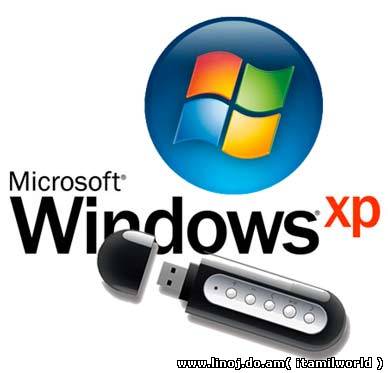Main »
2009 » ஆடி » 11 » Windows XP Live USB Edition 2009
6:26 AM Windows XP Live USB Edition 2009 |
நண்பரின் கணினியை உங்கள் கணினி போல் உபயோகிக்க உங்கள் pen drive இல் இத எடுத்துட்டு போங்கோ pen டிரைவ் ல கணினியை இயக்குங்கள்
Portable Windows XP Live USB Edition 2009. Did you ever want to boot up into Windows XP via a USB memory key?
Well, now you can !!! This is a miniature version of Win XP enough to get you up and running so you can restore from backup, access your files, or do whatever you have to do. Instructions inside!
This is what you need:
-USB stick with 256 MB capacity. 512 MB Recommended.
-A system that supports booting from Usb stick.
Installation:
1. Rename USB stick through file HPUSBFW.exe and format with FAT file system.
2. Copy all the files from a folder on USB stick.
Start:
1. Reboot the computer.
2. In BIOS or through Quick-boot menu choose boot from the USB. 
Download from Mediafire.com
|
|
Views: 947 |
Added by: m_linoj
| Rating: 0.0/0 |